I have a raspberry pi zero w, and I wanted to try to make a keyboard with it. Now this was my first attempt so I probably did things in a bad way, but after soldering the gpio pins to board and then soldering wires to the gpio pins themselves the raspberry pi does not boot properly (I think) anymore.
It has the stock raspberry lite OS, and before soldering to the pins it started up fine and connected to the wifi.
I edited the rc.local, by plugging the sd card into my laptop and editing it there, to create a file in my home folder when it boots, and it does create the file but it does not connect to wifi or show a screen when I connect the HDMI cable.
The wires are connected in this way using pins: gpio12, gpio16, gpio20, gpio21 for the columns and pins: gpio0, gpio5, gpio6, gpio13, gpio19, gpio26 for the rows.
Image may be NSFW.
Clik here to view. from https://www.pcbheaven.com/wikipages/How ... ces_Works/
from https://www.pcbheaven.com/wikipages/How ... ces_Works/
How do I go about troubleschooting this issue?
It has the stock raspberry lite OS, and before soldering to the pins it started up fine and connected to the wifi.
I edited the rc.local, by plugging the sd card into my laptop and editing it there, to create a file in my home folder when it boots, and it does create the file but it does not connect to wifi or show a screen when I connect the HDMI cable.
The wires are connected in this way using pins: gpio12, gpio16, gpio20, gpio21 for the columns and pins: gpio0, gpio5, gpio6, gpio13, gpio19, gpio26 for the rows.
Image may be NSFW.
Clik here to view.
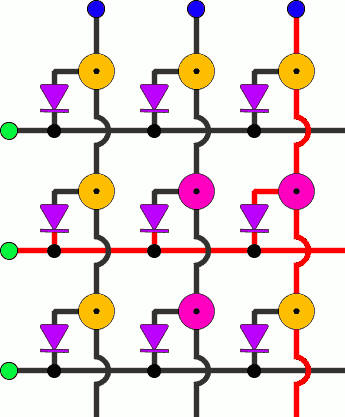 from https://www.pcbheaven.com/wikipages/How ... ces_Works/
from https://www.pcbheaven.com/wikipages/How ... ces_Works/How do I go about troubleschooting this issue?
Statistics: Posted by iRaiko — Thu Mar 28, 2024 7:37 pm — Replies 0 — Views 1
